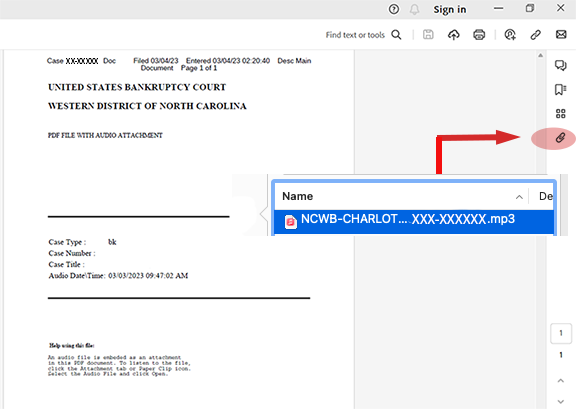Instructions designed for Microsoft Windows 11 and Firefox Version 118.0.
Most browsers, when clicking on a PDF link, will open a PDF preview within the browser window. But if you need to download the PDF and not preview it, as is the case with court audio, you will need to change one setting in the browser. The key to listening to court audio is that the PDF must be downloaded to your computer and opened with Adobe Acrobat or Adobe Reader. Please ensure that Adobe Reader is currently installed on your computer before continuing.
Why can't I preview the audio in the browser? Court audio is embedded wihin a PDF file and you will need Adobe Acrobat Reader® or Adobe Acrobat® to acesss the audio.
How To configure Firefox to download PDF files
- Open Firefox
- Click the menu bars, represented as three bars on the top right part of the window.
- Select Settings.
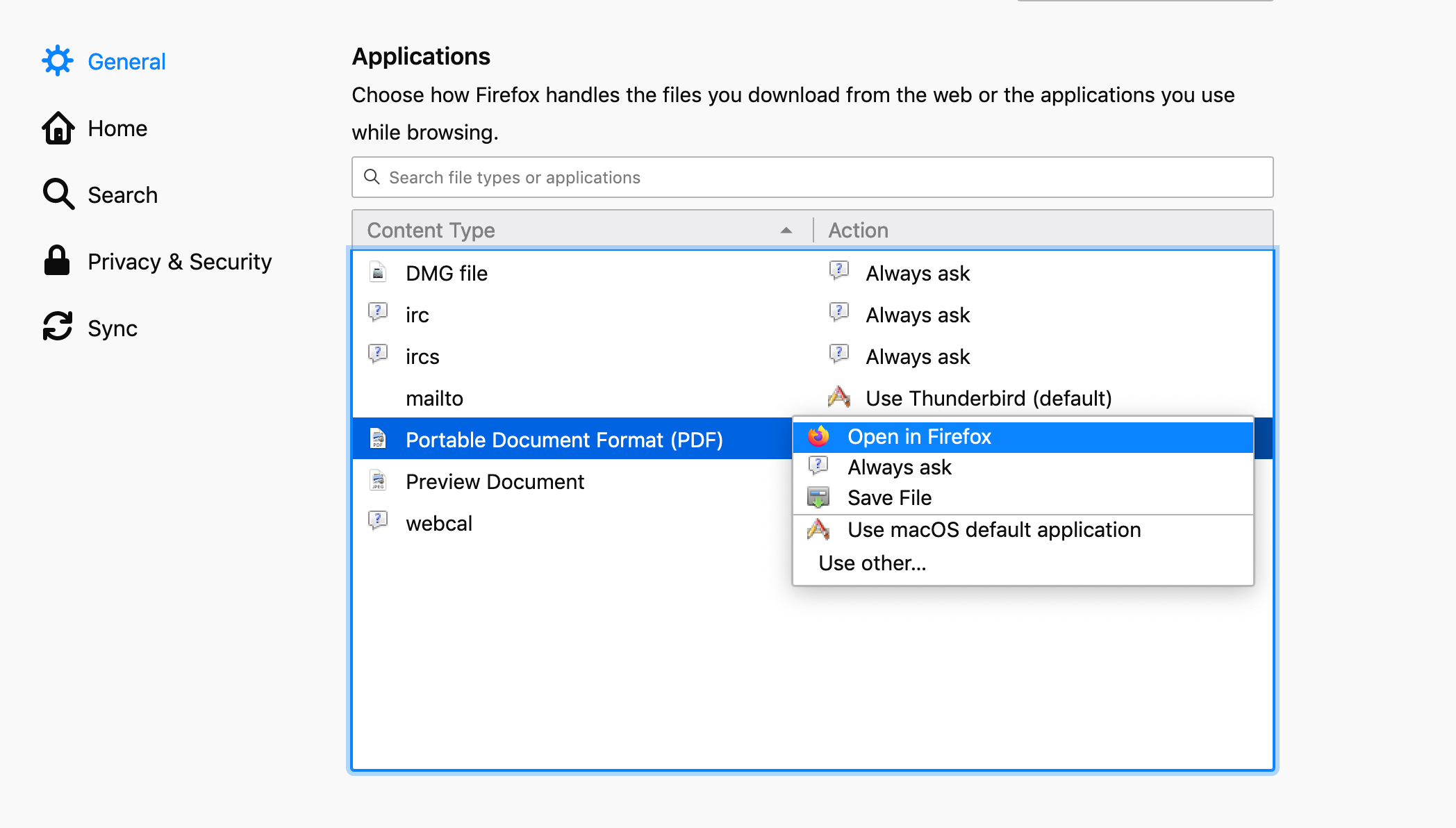
- From the General tab, scroll down until you find the Applications section. Under the Content Type, find the Portable Document Format (PDF) and click the application corresponding to that entry. If Adobe Acrobat is in the list, choose it. Another option is to select Always Ask. By choosing Always Ask, shown below, a dialog box will appear allowing you to select Acrobat or to Save the pdf to your computer. You also have the option to Do the action automatically going forward based on your choice.
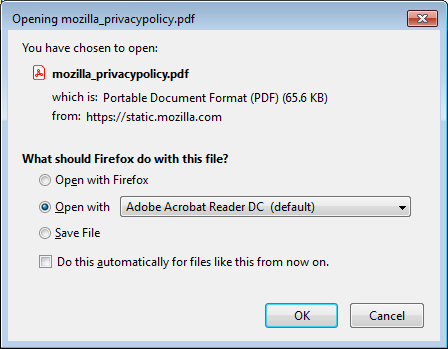
- Close the Settings page. Any changes you've made will automatically be saved.
How To Access Hearing Audio files with PDFs
Using the example below, open a hearing audio link within ECF, as shown below. (#134)

Click the audio link you wish to hear, and Firefox will display the PDF, or prompt for your input. Choose Adobe Acrobat Reader® or Adobe Acrobat®. Once the file has completely downloaded, it will open the application with the PDF in view. Use the Paper clip to reveal the embedded audio. Once you click the paper clip, the file will be revealed, and click the embeded .mp3 file to play it.